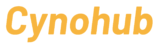VTU B.TECH Civil Engineering SEMESTER – III Syllabus For Computer aided building planning and drawing PDF 2022
February 15, 2022 2022-02-15 14:54VTU B.TECH Civil Engineering SEMESTER – III Syllabus For Computer aided building planning and drawing PDF 2022
VTU B.TECH Civil Engineering SEMESTER – III Syllabus For Computer aided building planning and drawing PDF 2022
Get Complete Lecture Notes for Computer aided building planning and drawing on Cynohub APP
Download the APP Now! ( Click Here )
![]()
You will be able to find information about Computer aided building planning and drawing along with its Course Objectives and Course outcomes and also a list of textbook and reference books in this blog.You will get to learn a lot of new stuff and resolve a lot of questions you may have regarding Computer aided building planning and drawing after reading this blog. Computer aided building planning and drawing has 5 units altogether and you will be able to find notes for every unit on the CynoHub app. Computer aided building planning and drawing can be learnt easily as long as you have a well planned study schedule and practice all the previous question papers, which are also available on the CynoHub app.
All of the Topic and subtopics related to Computer aided building planning and drawing are mentioned below in detail. If you are having a hard time understanding Computer aided building planning and drawing or any other Engineering Subject of any semester or year then please watch the video lectures on the official CynoHub app as it has detailed explanations of each and every topic making your engineering experience easy and fun.
Computer aided building planning and drawing Unit One
Drawing Basics: Selection of scales for various drawings, thickness of lines, dimensioning, abbreviations and conventional representations as per IS: 962. Simple engineering drawings with CAD drawing tools : Lines, Circle, Arc, Poly line, Multiline, Polygon, Rectangle, Spline, Ellipse, Modify tools: Erase, Copy, Mirror, Offset, Array, Move, Rotate, Scale, Stretch, Lengthen, Trim, Extend, Break, Chamfer and Fillet, Using Text: Single line text, Multiline text, Spelling, Edit text, Special Features: View tools, Layers concept, Dimension tools, Hatching, Customizing toolbars, Working with multiple drawings.
Computer aided building planning and drawing Unit Two
Drawings Related to Different Building Elements: Following drawings are to be prepared for the data given using CAD Software a)Cross section of Foundation, masonry wall, RCC columns with isolated & combined footings. b)Different types of bonds in brick masonry. c)Different types of staircases – Dog legged, Open well. d)Lintel and chajja. e)RCC slabs and beams. f)Cross section of a pavement. g)Septic Tank and sedimentation Tank. h)Layout plan of Rainwater recharging and harvesting system. i)Cross sectional details of a road for a Residential area with provision for all services. ̧ j)Steel truss (connections Bolted). Note: Students should sketch to dimension the above in a sketch book before doing the computer drawing.
Get Complete Lecture Notes for Computer aided building planning and drawing on Cynohub APP
Download the APP Now! ( Click Here )
![]()
Computer aided building planning and drawing Unit Three
Building Drawings:
Principles of planning, Planning regulations and building bye-laws, factors affecting site selection, Functional planning of residential and public buildings, design aspects for different public buildings. Recommendations of NBC. Drawing of Plan, elevation and sectional elevation including electrical, plumbing and sanitary services using CAD software for: 1.Single and double story residential building. 2.Hostel building. 3.Hospital building. 4.School building. Submission drawing (sanction drawing) of two storied residential building with access to terrace including all details and statements as per the local bye-laws
Computer aided building planning and drawing Unit Four
Module-4
Not Available
Computer aided building planning and drawing Unit Five
Module-5
Not Available
Computer aided building planning and drawing Course Objectives
Provide students with a basic understanding1.Achieve skill sets to prepare computer aided engineering drawings 2.Understand the details of construction of different building elements. 3.Visualize the completed form of the building and the intricacies of construction based on the engineering drawings.
Computer aided building planning and drawing Course Outcomes
After studying this course, students will be able to1.Prepare, read and interpret the drawings in a professional set up. 2.KnowtheproceduresofsubmissionofdrawingsandDevelopworkingandsubmissiondrawingsforbuilding. 3.Plananddesignaresidentialorpublicbuildingasperthegivenrequirements.
Computer aided building planning and drawing Text Books
MG Shah, CM Kale, SY Patki, “Building drawing with an integrated approach to Built Environment Drawing” , Tata McGraw Hill Publishing co. Ltd., New Delhi 2.Gurucharan Singh, “Building Construction”, Standard Publishers, & distributors, New Delhi.3.Malik R S and Meo G S, “Civil Engineering Drawing”, Asian Publishers/Computech Publications Pvt Ltd.
Computer aided building planning and drawing Reference Books
Time Saver Standard by Dodge F. W., F. W. Dodge Corp. 2.IS: 962-1989 (Code of practice for architectural and building drawing).3.National Building Code, BIS, New Delhi.
Scoring Marks in Computer aided building planning and drawing
Scoring a really good grade in Computer aided building planning and drawing is a difficult task indeed and CynoHub is here to help!. Please watch the video below and find out how to get 1st rank in your B.tech examinations . This video will also inform students on how to score high grades in Computer aided building planning and drawing . There are a lot of reasons for getting a bad score in your Computer aided building planning and drawing exam and this video will help you rectify your mistakes and help you improve your grades.
Information about VTU B.Tech Computer aided building planning and drawing was provided in detail in this article. To know more about the syllabus of other Engineering Subjects of JNTUH check out the official CynoHub application. Click below to download the CynoHub application.
Get Complete Lecture Notes for Computer aided building planning and drawing on Cynohub APP
Download the APP Now! ( Click Here )
![]()